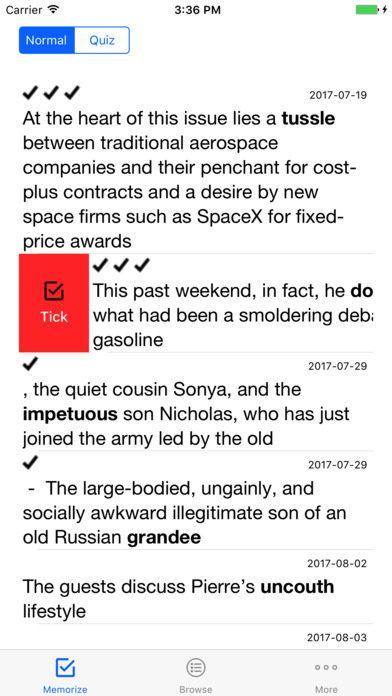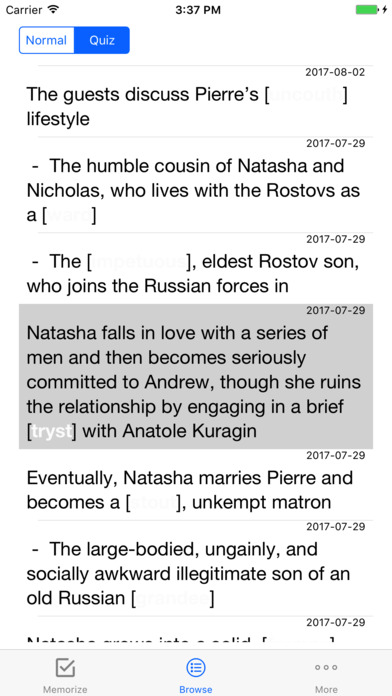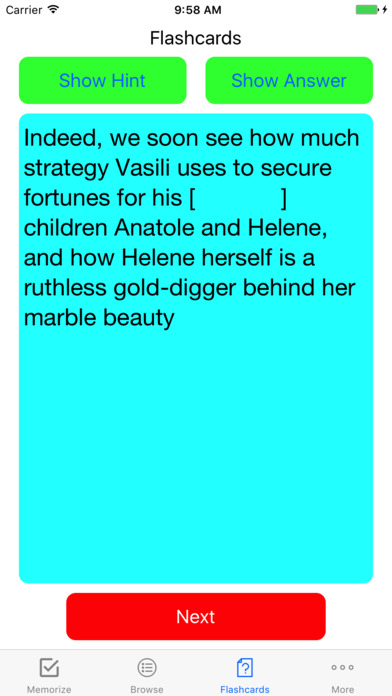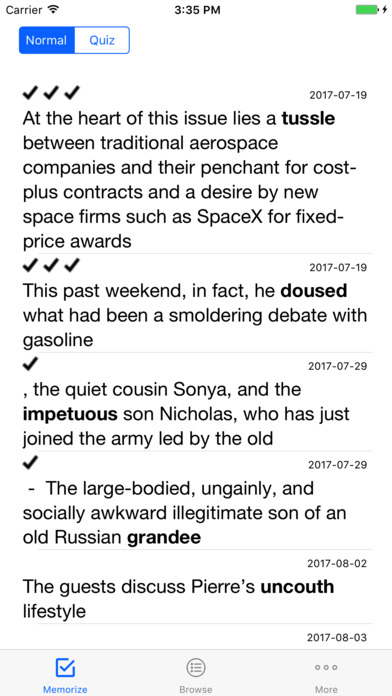
Used together with browser extensions (Chrome or FireFox), Vocabulary in Context is a great tool to increase your vocabulary.
You first need to use browser extensions to save words in their context as you read news or articles on Internet in desktop PC/Mac browser. You can then review those vocabularies later from any browser or from this app.
Note: You will use this app only to view and remember vocabularies you previously saved using browser extensions. So it is absolutely necessary for you to use browser extensions along with this app.
You can use this app to review, recollect, and remember vocabularies saved in its context, repeatedly whenever convenient. You can take advantage of short idle breaks to increase your vocabulary, such as when you are waiting for/riding in bus or train, after ordering food at restaurant, while in the middle of shopping. In fact, it is more efficient to use several short periods than one long period when learning vocabulary.
You can also set how many times you want to review your saved vocabularies and at what interval. When that time is up, those vocabularies for review will show up in the app. You can then "tick" it to make it go away until it reappears in the next due date.
Visit http://www.simbust.com/index.php?c=voc to view more information.
Visit https://chrome.google.com/webstore/category/extensions and search for "Vocabulary in Context" to get browser extension for Chrome
Visit https://addons.mozilla.org/en-US/firefox/addon/vocabulary-in-context/?src=ss to get browser extension for FireFox